Thanks for Downloading
Your download should have already started. If not, click here.
Installing
The file you are downloading is an executable installer (exe). If you can’t download .exe files, there are .zip files available on the releases page.
Run the installer after downloading and it should take care of everything. By default, it will install to your home directory.
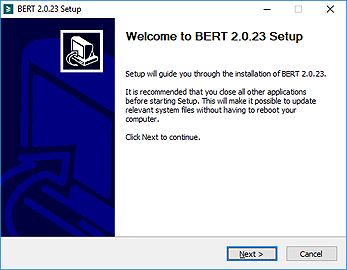
Run the installer as a regular user (you), not an Administrator. Administrative privileges are not necessary.
Getting Started
After running the installer, you’re ready to go. See the quick start guide for some tips.
Uninstalling BERT
To remove BERT, use Add/Remove Programs (Programs and Features) from the Windows Control Panel. Select BERT in the list and click Uninstall.